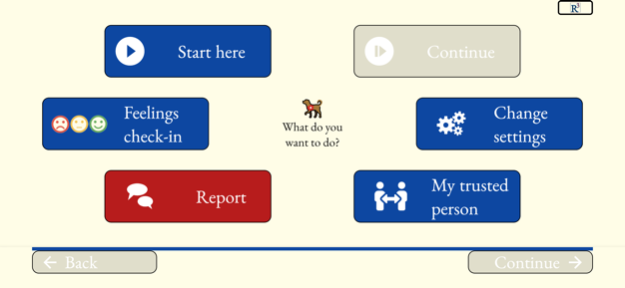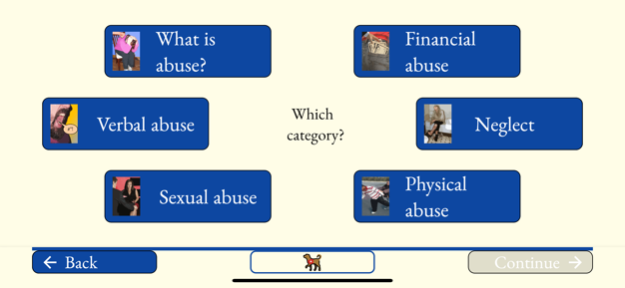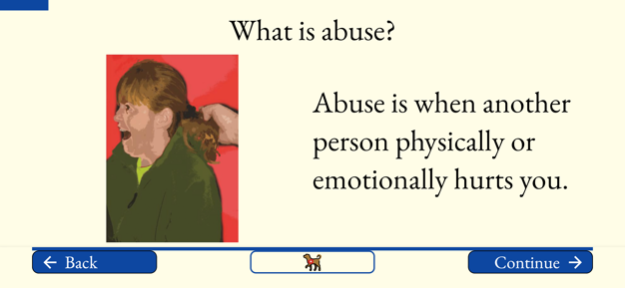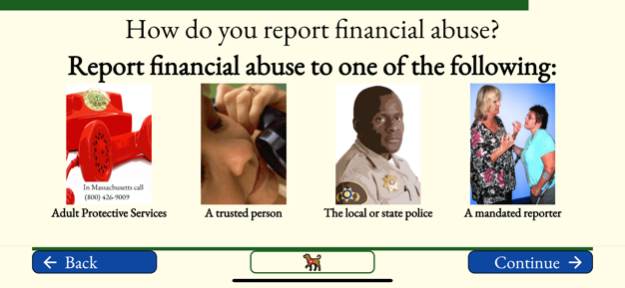R3: Recognize, Report, Respond 1.0.1
Free Version
Publisher Description
R3 is an app designed for and with adults with intellectual and developmental disabilities to help them learn to recognize, report, and respond to abuse. This app helps users learn about the five types of abuse through audio, visual, and narrated content. R3 uses videos, quizzes, and other interactive activities designed specifically for users with intellectual and developmental disabilities but the app can be used by anyone!
Learning about abuse can be upsetting, so the R3 app allows you to take a break at any time. You can stop a topic whenever you want by tapping the Home button in the app. You can also go to the Feelings check-in on the main screen of the app for calming activities.
R3 was designed and developed by the ASSET Lab at the University of Rhode Island (https://kven.me/asset) for the Massachusetts Disabled Persons Protection Commission (DPPC) in close collaboration with people with intellectual, developmental, and other types of disabilities. The R3 app is based on a curriculum called Awareness and Action (A&A). The A&A training was developed by the Building Partnerships for the Protection of Persons with Disabilities Initiative with many other stakeholders, including DPPC, persons with disabilities, instructional designers, and service-providing agencies. It is an in-person curriculum that is team-taught by people with and without disabilities. The A&A training educates persons with disabilities as well as others on recognizing, reporting, and responding to common types of abuse. For more information about the A&A training, visit www.wearemass.org.
R3 was designed so that it can be used by as many people as possible but we know some portions may not be fully accessible due to technology limitations. If you have comments or feedback about R3, or if you experience any problems using it, please email DPPCapps@mass.gov.
To report an allegation of abuse of a person with disabilities in Massachusetts, call the DPPC’s hotline at 800-426-9009.
The R3 project was supported by grant number 90EJSG0015-01-00 from the Administration for Community Living (ACL), U.S. Department of Health and Human Services (DHHS), as part of a financial assistance award totaling $668,777.53, 100% of which was funded by ACL/DHHS. Grantees carrying out projects under government sponsorship are encouraged to freely express their findings and conclusions. Therefore, the points of view or opinions do not necessarily represent official ACL or DHHS policy. The R3 project is based in significant part on the Awareness & Action (A & A) training designed by the Building Partnership for the Protection of Persons with Disabilities Initiative (BPI), the Massachusetts Disabled Persons Protection Commission (DPPC), persons with disabilities, and others to teach people with intellectual or developmental disabilities about recognizing, reporting, and responding to abuse. The development of the A & A curriculum was funded in 2007 by grant number 2007-VF-GX-K035, awarded by the Office for Victims of Crime, Office of Justice Programs, and U.S. Department of Justice. Points of view in the A & A or R3 materials are those of the authors and do not necessarily represent the official position of the U.S. Department of Justice.
Jun 27, 2023
Version 1.0.1
A small edit to the funding attribution statement
About R3: Recognize, Report, Respond
R3: Recognize, Report, Respond is a free app for iOS published in the Kids list of apps, part of Education.
The company that develops R3: Recognize, Report, Respond is Disabled Persons Protection Commission. The latest version released by its developer is 1.0.1.
To install R3: Recognize, Report, Respond on your iOS device, just click the green Continue To App button above to start the installation process. The app is listed on our website since 2023-06-27 and was downloaded 0 times. We have already checked if the download link is safe, however for your own protection we recommend that you scan the downloaded app with your antivirus. Your antivirus may detect the R3: Recognize, Report, Respond as malware if the download link is broken.
How to install R3: Recognize, Report, Respond on your iOS device:
- Click on the Continue To App button on our website. This will redirect you to the App Store.
- Once the R3: Recognize, Report, Respond is shown in the iTunes listing of your iOS device, you can start its download and installation. Tap on the GET button to the right of the app to start downloading it.
- If you are not logged-in the iOS appstore app, you'll be prompted for your your Apple ID and/or password.
- After R3: Recognize, Report, Respond is downloaded, you'll see an INSTALL button to the right. Tap on it to start the actual installation of the iOS app.
- Once installation is finished you can tap on the OPEN button to start it. Its icon will also be added to your device home screen.